How to Renew a Service on HolyHosting♻️
- HolyHosting

- Oct 22, 2025
- 1 min read
✨ Quick Guide to Renewing a Service on HolyHosting! ✨
We know how important it is to keep your server running without interruptions, which is why we’ve prepared this simple guide to help you renew your service in just a few minutes. Follow these steps to make sure your Minecraft world remains a place full of adventures. Don’t let your server stop—renew it today!
🔄 Step 1: Access the HolyHosting Website
Go to the HolyHosting homepage, then look at the top right and:
Click the "Clients" button
Go to the "Client Area"
Log in if required.

🕒 Step 2: Select the Service to Renew
If your server has expired, a window like the following will appear:
To renew it, simply click the "Pay Expired" button.

If you don’t see the previous window, go to the "Invoices" section.
Click on the service you want to renew.
Click "Pay".
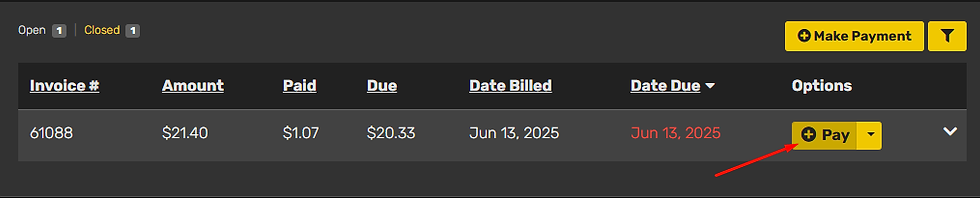
💳 Step 3: Make the Payment
Choose your preferred payment method, check that the invoice is correct, and click "Review & Confirm" at the bottom right. Then, you’ll be redirected to another tab where you’ll need to confirm the payment.

🎉 All Done! Your service has been successfully renewed and is ready to keep running at 100% 🚀
💡 Extra Tip: You can enable automatic renewal so you never run out of service. It’s easy and convenient! 🔒
Conclusion
We hope this guide has been helpful! 🚀 Remember, don’t hesitate to ask questions on the HolyHosting Discord or contact our support team.
Follow us on Twitter @HolyHosting to stay up to date.

Stuffy @ HolyHosting


















