Why can’t I join the Minecraft server my friend created?
- HolyHosting

- Oct 27, 2025
- 2 min read
Starting Minecraft to join a friend’s server is a common practice for millions of players worldwide, but some encounter issues along the way. These problems can disrupt a player’s connection and be tricky to fix, whether they’re related to game versions or server downtime. Fortunately, there are always solutions to these connectivity issues, though some users may need extra guidance due to confusion or frustration.
It’s important to understand that there are multiple causes and solutions for these problems. That’s why Holy Hosting has created this guide to help you troubleshoot and resolve difficulties when trying to join a friend’s Minecraft server.
Connection Issues:
Outdated Game/Server Version

Problem: Players can’t join due to incompatible game versions.
Solution: Reconfigure your Minecraft launcher profile to load the version used on the server.
Offline Authentication

Problem: Users can’t join because authentication servers are offline or under maintenance.
Solution: Restart the Minecraft launcher or log in again to resolve the issue.
Username Verification Failure

Problem: Players receive an error about username verification.
Solution: Restart the Minecraft launcher and load the game under the desired profile to refresh authentication.
Banned Account/IP
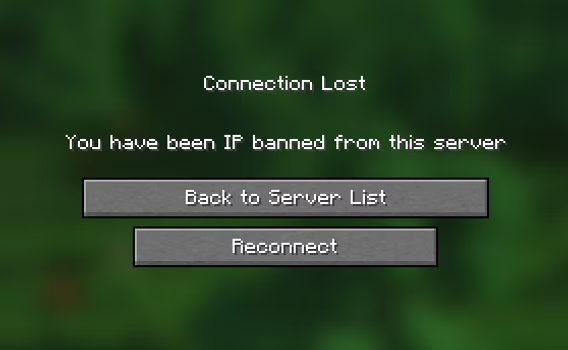
Problem: A user cannot join due to a blacklisted account or IP address.
Solution: Appeal the ban on the server’s website or contact the moderators. Ask your friend to run specific commands if they triggered the ban.
Invalid Mod Configuration

Problem: “Mismatched channel” error due to an invalid client setup.
Solution: Download and install the missing mods to resolve the issue.
Locked Minecraft Server
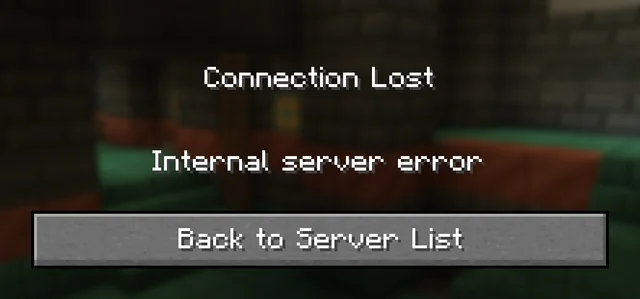
Problem: Forced disconnection due to specific events or activities on the server.
Solution: Undo recent changes or restore from a backup.
Poor Connection/Performance

Problem: Players experience timeouts due to weak network connection or low system performance.
Solution: Restart your router or allocate more memory to the Minecraft launcher.
Conclusion
We hope this guide has been helpful! 🚀 Remember, don’t hesitate to ask questions on the HolyHosting Discord or contact our support team.
Follow us on Twitter @HolyHosting to stay up to date.

Stuffy @ HolyHosting


















