How to Install the Craftoria Modpack on Your Server
- HolyHosting

- Oct 15, 2025
- 1 min read
Hello! Next, we’ll show you how to install the Craftoria modpack on your Minecraft server.
What is Craftoria?
Craftoria is a modpack for Minecraft 1.21 and 1.21.1 that blends magic, technology, and adventure. You can explore, build, use advanced machinery, cast spells, and complete over 1,300 quests. It’s designed for all types of players, whether you enjoy exploration, building, or combat.

Download the Modpack Installer
To download the installer, go to the following page: https://www.curseforge.com/minecraft/modpacks/craftoria Next, find the file labeled "server-pack" and download it.

This will download a compressed file containing all the files needed to install the modpack on the server.
Access the Server Panel
Once you’re in the panel, go to the "Files" section and upload the compressed file.(It’s recommended to delete any existing files first to ensure a clean installation.)
After uploading the .zip file:
Extract its contents.
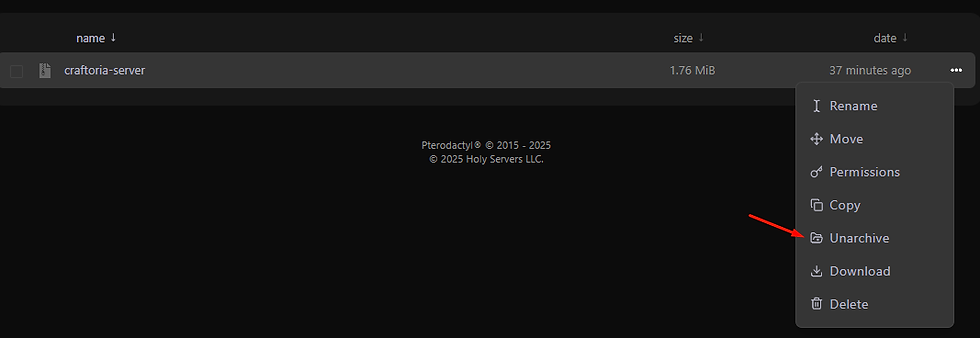
Rename the file startserver.sh to start.sh.

Next, assign "777" permissions to this same file.

Now, go to "Startup (Java)," select the startup flag "Use custom flags," and also choose "JAVA 21."
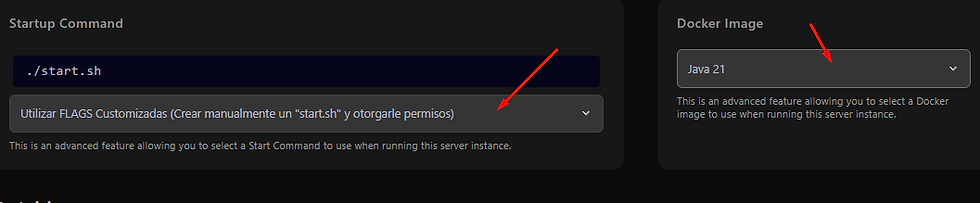
Next, go to the console and start the server.All the mods and files from the modpack will begin downloading.

At some point, you’ll be prompted to accept the EULA. To accept it, simply type TRUE in the console.

Once you’ve accepted, the modpack installation will continue. If everything was done correctly, your server will be ready to play. Conclusion
We hope this guide has been helpful! 🚀 Remember, don’t hesitate to ask questions on the HolyHosting Discord or contact our support team.
Follow us on Twitter @HolyHosting to stay up to date.

Stuffy @ HolyHosting


















