How to Find Minecraft Plugins
- HolyHosting

- Oct 28
- 2 min read
Minecraft Plugins: How to Find and Use Them
Minecraft plugins are a great way to breathe new life into your server. They can be used for administrative purposes or to enhance gameplay. However, researching Minecraft plugins can be challenging. There are many ways to find them, but some are safer than others, and not everyone knows how. Harmful files exist online, so using safe methods is the best way to protect your server. Holy Hosting has created this guide to teach you the best techniques for finding plugins for your Minecraft server.
Method 1: Spigot
The Spigot plugin search engine is one of the most commonly used methods. Follow these steps to research plugins properly:
Go to the Spigot Resources section in the database.
Start filling in the fields based on the plugin you want. You can focus on the Keywords field for this.

You can narrow your search even further using the Search by Categories section, as recommended.
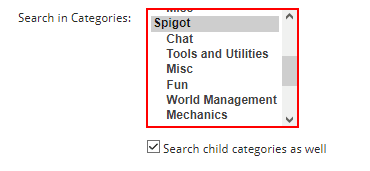
Once you’ve entered that information, click Search.
You will then see the full list of plugins that match your keywords and selected category.
Make sure to click on the plugin you want, verify it’s the one you’re looking for, and press Download near the top right.
Method 2: CurseForge
Another commonly used option for finding plugins is the CurseForge database. Follow these steps to locate them:
Go to the All Bukkit Plugins section in the database.
There, you’ll see categories on the left to select from, a Game Version menu, a Sort By menu, and a Search field. Fill these out according to the plugin you want.

After entering your search, press Enter to see all related plugins. Click the plugin name to view it or press Download on the right.
Honorable Mentions:
Browser search: You can find plugins on sites like Reddit or GitHub, but be careful—some may be unsafe and harm your server.
Server Panel Plugin List: Holy Hosting offers a built-in tool connecting to Bukkit and Spigot databases to safely find plugins, showing descriptions and compatible versions.
Plugins enhance Minecraft with admin tools, optimization, and fun game modes, but always use trusted sources to avoid malware.
Conclusion
We hope this guide has been helpful! 🚀 Remember, don’t hesitate to ask questions on the HolyHosting Discord or contact our support team.
Follow us on Twitter @HolyHosting to stay up to date.

Stuffy @ HolyHosting


















