How to Extract Enchantments with the Extractable Enchantments Plugin⚔️
- HolyHosting

- Oct 22, 2025
- 2 min read
⚙️ Introduction to the Extractable Enchantments Plugin
The Extractable Enchantments plugin is a powerful tool that allows players to extract enchantments from their items in Minecraft. With this guide, you’ll learn how to use the plugin to efficiently remove enchantments and reuse them on other items.

📝 How to Install Extractable Enchantments
To get started, download the plugin from the official Spigot page. Link:https://www.spigotmc.org/resources/extractable-enchantments-remove-enchantments-1-14-1-21.73954/

Time to Install the Plugin 💻
Installing the plugin is very simple. Just follow these steps:
Go to your server control panel.
Navigate to the “Files” section.
Open the “Plugins” folder.
Drag and drop the plugin’s .jar file into that folder.

(Remember that your server must be running a compatible version of PaperSpigot or a similar build.)
🔛 Start the Server
Turn on your server so the plugin can be installed.
Once it’s up and running, you should see that the plugin has been successfully installed. Now, let’s head into the server and test it out!
Testing the Plugin 🙉
First of all, use the /plugins command to make sure the plugin has been installed correctly.(You’ll need OP permissions to use this command.)

How to Use the Plugin
Type the following command:/extractableenchantments extractor default [amount of extractors]
The extractor is the item you’ll use to remove enchantments from other items.

To use the extractor, simply drag it onto the item you want to extract the enchantment from.

The enchantment will be stored in a book — and now you’re ready to reuse your enchantments!
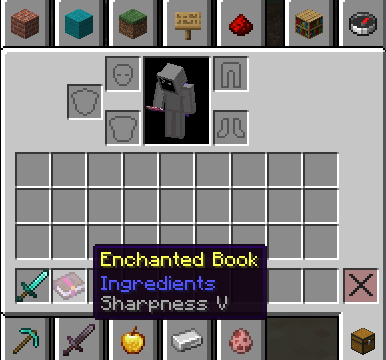
Conclusion
We hope this guide has been helpful! 🚀 Remember, don’t hesitate to ask questions on the HolyHosting Discord or contact our support team.
Follow us on Twitter @HolyHosting to stay up to date.

Stuffy @ HolyHosting


















