How to Create a Backup of Your Server 💾
- HolyHosting

- Oct 25, 2025
- 1 min read
🛡️ Protect Your Minecraft Server with a Backup! 🗂️
Why is it important to create a backup?
Your Minecraft server is a special place. 🌍 You don’t want to lose all that progress because of an error or technical failure. 😱 With a backup, you’re always protected!
Whether you accidentally deleted a file or a glitch corrupted the server, a backup keeps your server safe. Below, we’ll show you how to create one.
💾 Simple Steps to Create a Backup on HolyHosting:
Step 1: Go to your control panel. 🖥️
Step 2: Navigate to the “Backups” section. 🎮

Step 3: Click “Create Backup.” 🛡️

Step 4: Give your backup a name. You can also choose to exclude any folders you don’t want included in the backup. 🌐💾
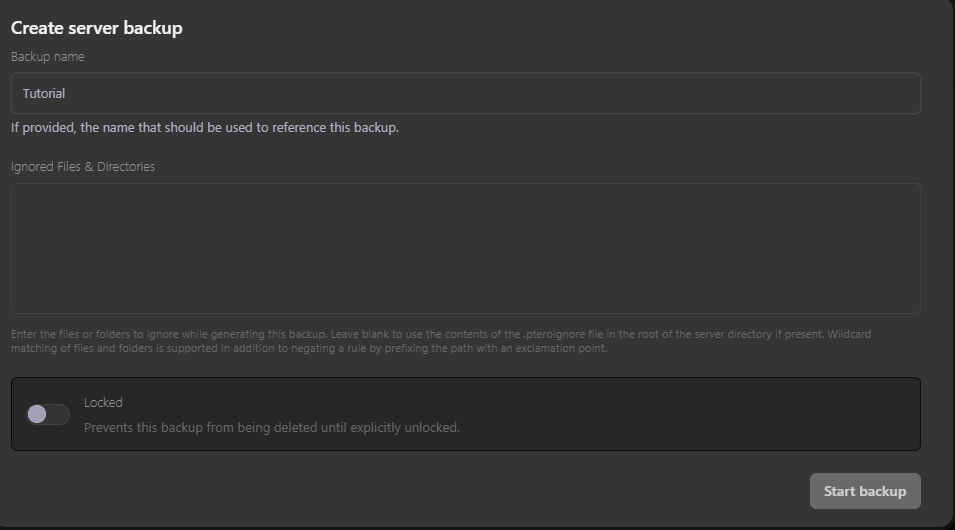
Step 5: Click “Start Backup” and you’re done! Your server is now safe. 🎉
Tips to Keep Your Backups Always Up to Date:
🔄 Update Regularly: Make backups after every major change. 🏰
🔍 Check Your Backups: Ensure your backups are complete and can be restored without issues. ✅
🗂️ Recommended Tool: Use WinSCP to download your backup, as it may be quite large.

Conclusion
We hope this guide has been helpful! 🚀 Remember, don’t hesitate to ask questions on the HolyHosting Discord or contact our support team.
Follow us on Twitter @HolyHosting to stay up to date.

Stuffy @ HolyHosting


















